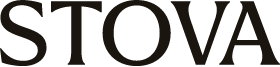How to Personalize An Event: 7 Tips For During Event Personalization
November 14, 2019
This is part one of a three-part series breaking down useful tips on how to personalize your event experience to keep attendees engaged before, during and after.
What is event personalization?
A successful event personalization begins long before the attendees walk through the door, but possibilities expand even more as attendees arrive. With a strategically developed event app, your guests will be able to take advantage of every opportunity to make their experience memorable and one-of-a-kind. Read on for our top custom event ideas for the day of your event.
Onsite kiosk registration
Upon arrival, one of the first things your attendees will do is head to a registration desk. Using a kiosk is a great opportunity to increase efficiency and to start the event off on a personalized note. For example, if your guest prefers a nickname, they can update their name directly on screen before they even enter the event. You can also use registration data to serve up important messages and reminders on the kiosk. For example, program a gentle reminder about your event app for guests who don’t yet have it downloaded. If they haven’t registered for their sessions or answered their networking questions in advance, you can remind them and offer the opportunity to do so on the screen in real time. All messages can be personalized to add that unique event idea in action, appearing only to relevant attendees.
Session Check In
Personalized messaging and content is all about delivering the right message to the right person at the right time. As with the initial kiosk registration, individual session check-ins are a perfect opportunity for event app personalization for attendee engagement with a personalized message. When attendees check into a session using their event app, additional content becomes available (via beacon technology). Send a targeted welcome message, instructions, or gather feedback with a poll or survey.
Beacon Technology
Networking is a critical part of most events and hopefully you’ve created an app that makes it easy for your attendees to connect and meet, have a drink or catch up. Beacon technology is a great custom event idea to enhance matchmaking through serving up a message when one of your personalized matches is nearby. In addition to matchmaking and session check-in, you can set up notifications to be sent to attendees when they are in proximity to a beacon of your choosing.
Session Surveys
Your attendees are likely accustomed to providing feedback and sharing their opinions on Yelp, Amazon and across social media. Let them do the same at your event. With unique event ideas in app technology, you can create prompts to gather feedback on a session right away. Ask attendees to share their thoughts on the session with a brief, three-question survey, or the opportunity to rate between one and five stars. By using session surveys, your attendees will know that their voice has been heard.
VIP Alerts
Chances are, you have some VIPs coming to your event. Program your event app to alert the planner and specific team members when predetermined VIPs have arrived. Make the event personal for your VIPs by sending a personalized greeting or instructions via messaging or use the alert as an opportunity to greet them in person.
Assigned Seating
Another top event personalization idea – We suggest using an app which includes a table management feature (Stova’s app includes this feature), which allows you to assign seating. Simply input the number of tables and the number of seats per table, then drag and drop attendees to their tables. Attendees can view their seating assignments on a dedicated page in the app or on kiosks. It’s a great way to personalize the experience for attendees and foster valuable interactions.
Appointment Scheduling
Events are often a whirlwind of activity, and it can be a challenge for attendees to coordinate meetings with vendors, exhibitors and other attendees. Appointment scheduling features is a custom event idea to help solve this problem. With appointment scheduling, attendees can set up and manage live appointments with exhibitors (or any other meeting attendee) before or during an event. For example, if an attendee wants to meet with a vendor, but the vendor’s booth is packed, the attendee can schedule a meeting rather than waiting around and potentially missing an opportunity.
How Can Stova help?
Remember, there is a lot of opportunity for event personalization before and after the event as well. Check out the additional articles in this series (our tips for before and after the event). If you want to learn more about creating a personalized experience – take a look at this ebook which includes all our top event app personalization tips.. To see how Stova can help you create a personalized experience – schedule a free demo with a Stova expert.
And as always, if you’re looking for more advice on apps and event tech, subscribe to the Stova blog.
Ready to learn more?
Whether your event is virtual, hybrid, or in-person, enhance your attendee’s journey with an event ecosystem built for your audience. Ready to walk through Stova's event technology solutions? Schedule some time with us today.