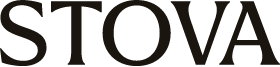Successful Event Planning Tips, Part 2: Event Registration Forms
October 4, 2018
This article is part two of a series breaking down useful tips for how to plan a conference event, from pre-planning to building a registration page and nailing the day-of experience.
Your registration form may be your attendee’s first touchpoint for the event, so it’s important to make it as effective and as engaging as possible. This might seem like a no-brainer for event planners, but surprisingly, registration is often overlooked. We’ve collected 6 quick tips to walk you through how to create an event registration form that’s both efficient and engaging.
1. Keep the content simple, focus on design
Our first piece of advice: don’t over-complicate things. Your registration page shouldn’t be too wordy or contain too much information. Users aren’t going to bookmark this page or come back to the registration site to reference the details or instructions – they’ll use emails for that. Pare down the copy and make sure you only include what’s necessary. Keep your page scannable, and avoid large blocks of text.
However, while you should keep it simple, this shouldn’t apply to your design. If your registration page is boring, visitors may conclude that your event will be boring, too. Keep it snappy and interesting enough to hold their attention. Remember, your goal is to sell them on an experience.
2. Include only the essential form fields
For every piece of information you request on your event registration form, ask yourself: Do I need to collect that information? For example, do you really need an address? If you’re not going to mail them anything, drop it. Is a fax number necessary? Fax numbers are fading but they are often still a required form field. Chances are, you can send any necessary documents via email.
If you want to gather information for later use, make that clear. For example, if you are asking for flight arrival or hotel information because you want to include travel itineraries in your event app, let them know! Taking steps to simplify or personalize the experience are big wins.
3. Get the networking started early
If networking is a priority for your event, feature it on your registration page. If you are working with an event tech provider who can accommodate matchmaking, the provider can advise on questions to include on the registration page. If using an app, these questions can also be answered through the app, but when you have this information up front, there’s more you can do to start building a network. In addition to building networks and connections for your attendees, you can utilize this data for table seating, icebreakers or break out sessions at your event.
If you decide to go this route, keep a few things in mind. When you promote your app’s matchmaking feature, be clear about why attendees should answer these questions and how they will benefit them. Also, if a group has an admin who registers all of the attendees, networking questions on your registration form might not make sense.
4. Tie your design to your brand
Platforms for creating landing pages and registration forms tend to be template-based. If you only adjust colors and input copy, the end result can sometimes look half-baked. When designing your page, take the time to make it your own and make sure it ties into your brand look and feel. Remember: dull design indicates a dull event. Your design should excite attendees to register right then and there.
5. Develop mobile-first
This goes without saying these days, but create event registration forms that work on mobile. Chances are, the majority of your attendees will visit your page on mobile, and if the page isn’t usable, they’ll go elsewhere. Test the form out for yourself before you send it to potential attendees. Make sure it loads quickly, that it’s responsive for all screen sizes, and the form fields are easy to use on smaller devices.
6. Create a thank you page
As the saying goes, a little gratitude goes a long way. Consider a thank you message or a thank you page. It can be a simple message on the page appearing after the form is submitted, or it can be a separate page that appears afterward. As part of the thank you, we suggest including social sharing options so people can let their networks know they plan to attend. Also, you might consider including an option to email event details to other friends/colleagues who might be interested.
In conclusion
Follow these six steps and you’ll be signing up attendees left and right. For more tips on how to improve your event planning process, check out the other articles in this series: how to pre-plan and how to nail the day-of experience.
Ready to learn more?
Whether your event is virtual, hybrid, or in-person, enhance your attendee’s journey with an event ecosystem built for your audience. Ready to walk through Stova's event technology solutions? Schedule some time with us today.