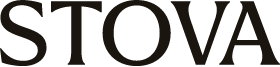24 Event Metrics to Help You Measure Success
September 18, 2018
After the event is over, and the last post-event survey is collected, your boss calls you in with a few questions.
Was the event a success? And also, what was the return on investment?
If you want to ace this moment, the best thing you can do is prepare yourself with the right metrics. A clear list of numbers will not only help you evaluate your event, it will clarify your strategy and help you prioritize your time and effort from start to finish.
Start well before your event by establishing clear goals – numbers you want to reach. Your goals will depend on the type and size of the meeting: If you’re planning a corporate event, attendance might not be important, as it is employees-only. Instead, excitement about a new product or organizational change might be most key (which you can quantify with app quizzes or gamification). For a user conference, you may be looking for maximum ROI, attendance and revenue. Whatever your meeting, knowing how to evaluate event success is key. We’ve put together a list of 24 key metrics for event management that you can use to cross-check with your own, so when you meet with your boss, you’ll be ready to talk data.
Email open rates and click-through rates
Every event starts with basic marketing – and email is an essential channel. Take a look at your open rates and click-through rates, compare with industry averages, and put together a plan with subject lines, A/B tests and whatever other tactics you need to boost these numbers.
Social media mentions and engagement
Chances are, your social channels are integral to your overall marketing strategy. Are you maximizing your social presence? A social data or monitoring tool can help keep track of your mentions and engagement numbers, so you can adjust your social strategy and hit your goals.
Revenue by promo code
Discounts and promo codes are common for a reason – they work. Keep a list of your promo codes and their performance and you’ll create informed, optimized promotions.
Website traffic
While a lot of your registrations might happen on specific landing pages, keep track of all of your website traffic: unique visitors, page views, conversion rates, etc.
Registration source
Where are your registers users coming from? Keep a record of where your marketing is most effective, whether its social, email, paid ad campaigns, or other channels. Make sure all of your URLs include tracking information so you don’t let important data slip through the cracks.
Registrations
Event registrations are a no brainer, but keep reading to see how you can compare this number with other metrics to gain deeper insights.
New vs. returning attendees
Your returning attendees are your core audience, so you definitely want to make sure they know about your event and that they’re motivated to attend. New attendees are key to know how much you’re growing your audience. The new vs. returning ratio will help inform your marketing decisions.
App downloads
Keep track of how many people download your event app. You can also look at installations by day to see how far in advance people started interacting with the app – this could give you insights into when to launch an app for future events.
Check-ins
Check-ins show you the number of attendees, a fundamental number for any event.
Messages sent
If you launch an event app, you’ll want to understand how your attendees engaged with it. Messages sent shows you how much people used your app as a hub for communication, and how much they interacted with other people.
Live polling response rate
When using an event app, live polls are a great way to spark direct engagement and a powerful source of insight for planners, speakers and sponsors.
Sponsor page engagement
The more data you can provide to sponsors, the better. Keep track of visits and conversions on your sponsors’ pages, whether they’re in the app or on the web.
In-app page views
This helps you determine how engaged attendees are within the event app; also, it gives you some important information about what your attendees are interested in and looking for. For example, if there’s a lot of traffic to “General information �’ Wifi,” you might need better signage on the property or more prominent placement in the app next time. On the flip side, if certain pages were not visited, you might need to promote those more effectively or offer better content in the future.
App usage by day
By breaking down a timeline of app usage, you can get a clear picture of when users used the app before and during your meeting. With this data, you can get a sense of when to launch future event apps, and the days and times when your messaging will be most effective.
Connections made
Number of connections made in the event app will tell you whether or not your event was successful in terms of networking. Keep track of connections made for sponsors as well – these are good selling points for the future.
Session check-ins and check-outs
If you decide to include a check-in feature with your event app, it can tell you how popular your sessions were. Check outs can be interesting too: If you see that people checked out before the session ended, it could mean there was an issue with the sessions, or you might infer that a scheduled break at that time might have helped keep attendees engaged.
Traffic patterns and dwell time
Again, these metrics are specific to your event technology. If your app enables you to track traffic patterns and dwell time, you can learn a lot about which booths or areas were successful, and which areas might benefit from a different placement or promotion.
Gamification participation
If you include gamification with your event app, tracking participation will tell you how successful the game was, and how you might optimize it in the future.
Qualified leads
Depending on the type of conference, either your company is looking for leads, or your sponsors are looking for leads. It’s important to develop criteria for what makes a lead “qualified,” and then make sure to track them.
Customers acquired
Even more valuable than leads: customers. If you or an event sponsor is looking to sign up new customers, make sure you keep track of each one.
Cost per customer acquisition
By dividing the cost of your event (or your sponsor’s spend) by the number of new customers, you can get a clear sense of how much it costs to acquire each one – key to understanding ROI.
Gross revenue
Add up your event revenue from all streams: sponsorships, tickets, etc.
Cost per attendee
Figuring out cost per attendee will help you get a more digestible understanding of how much your event costs.
Cost to revenue ratio
One way to look at the ROI of your event is to divide total cost by total revenue.
In conclusion
When evaluating your event success metrics, context is important. If possible, compare your numbers year-over-year to previous events, and identify areas in your event experience where you’ve succeeded, and areas where you can improve. Every event is unique, so remember that every event should have it’s own key metrics. Hopefully these suggestions confirm your data reporting, or spark some new ideas.
To learn more about an event metrics analysis and KPIs – and how to use your event app to maximize your data – schedule a free demo and talk it through with a Stova expert.
Ready to learn more?
Whether your event is virtual, hybrid, or in-person, enhance your attendee’s journey with an event ecosystem built for your audience. Ready to walk through Stova's event technology solutions? Schedule some time with us today.