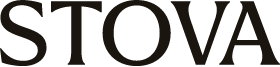15 Things to Remember When Planning Your Meeting Budget
July 11, 2019
In event planning, generating a return on your investment is always the goal. The first step is to start with your event budget, taking into consideration everything from dinner plates to your mobile event app. We’ve planned countless events, we’ve and learned a thing or two about how to manage an event budget along the way. Read on for 15 tips on how to maximize yours.
1. Production & A/V
It’s likely that production will play a big part of your event. Talk to your team and guest speakers to create a clear vision of each session and presentation. Cover every production detail, including lighting, staging, sound, visuals, effects, duration and time slot. What will your speaker need to engage your audience? A flip chart, projector, screen, laser pointer? Do you have any of this equipment in your existing inventory?
Consider your venue. Does the space you’re using offer built-in screens and/or a sound system? If so, this can help cut costs and can also be a nice way to add background/ambient music. If you’re working with a small budget, the hotel or venue’s in-house A/V team may be perfect for smaller breakout sessions. For large scale sessions or activities, using a professional event production company is best to ensure proper handling of the technical elements of presentations. Either way, we suggest clearing all plans with your venue to prevent interruptions or obstacles to your production. Don’t forget to pack extra power strips and extension cords!
2. Printing
More and more, printing event materials is a way of the past. Most likely, all of the information that you and your attendees need can be stored and accessed via a mobile event app. That’s a big reason why all companies should invest in event apps. During your planning stages, create a list of the materials you’re considering printing. Can you instead transition to a paperless event?
If printing is necessary, be sure to cover all of your bases when creating your budget. The cost of basic printing materials is easily forgotten. Mailers, handouts, contact information, sponsor materials — go through each line item when creating your budget.
3. Signage
As you conduct venue site visits, explore every hallway, lounge and room the same way your attendees might. Doing so will help you gauge the size, location and type of signs you will need. Talk to your venue manager to see if they offer any signage in their packages.
Vinyl, recyclable banners and interchangeable signs are recommended. We also highly encourage you to utilize digital signage, a reusable way to both save paper and boost engagement.
4. Digital awareness
Creating a digital space for your event is critical. A recent survey conducted by the Event Manager Blog found that 73% of event planners believe social media to be the most effective tool for marketing events. Social media advertising can go a long way, as it allows you to target your audience. We also encourage you to create a group on LinkedIn and take advantage of Facebook’s event page. Read more about event promotion here.
5. Catering
Budgeting for catering goes beyond the ‘per person’ cost that is quoted by the venue. Other costs to consider are that of the service staff: cashiers, servers, bartenders, attendants for carving/specialized stations. And don’t forget to factor in taxes and gratuity, as applicable.
Will alcohol be served at your event? Consider the type of bar you’ll have: open, cash or ticketed. Needless to say, the type can make a huge difference in your budget.
Keep in mind that wellness is increasingly important to attendees. Create healthy options for your guests, and don’t forget to capture dietary notes during registration (allergies, gluten free, plant-based, etc.) so that you can budget accordingly. As always, the goal is to stay within reason while creating a unique and engaging experience for your attendees.
6. Seating & tables
Before confirming your venue, check to see if they provide tables and chairs. If they don’t, you’ll have to add these to your budget. As you plan, it’s important to understand the layout of your seating arrangements. For example, you can enable conversation and brainstorming with a “U” shape — ideal for smaller breakouts. For large sessions, auditorium or fish bowl style seating may be used. Your arrangements will depend on the type of interaction you want to create.
Perhaps instead of a standard theater or classroom style, you rent bean bags or lounge chairs to create a more comfortable and interactive atmosphere. If you need help determining what is best, check out social tables event seating software.
7. Registration
In addition to budgeting for a registration platform, consider the following regarding helping your guests check in:
Onsite experience
Your attendees’ first impression of your event will take place at the entry point. An onsite kiosk creates a seamless and welcoming registration that is also highly efficient. Dreadful, long lines are eliminated, and kiosks can often aide with printing logistics. Content (such as nametag corrections or preferences) can be edited and printed on the spot. With a registration kiosk, you’re working to create a special experience from the start.
Onsite badge printing
Speaking of badges, pre-printed badges tend to eat up time and money with printing, Q/A, sorting and reprinting corrections. Save on both by using onsite badge printing. Work with a third party registration system to collect data and with an onsite registration provider, such as Stova, for execution. We offer two-way integration, this means all data across all platforms will be synched. When you are working with multiple event tech providers, make sure you have a clear understanding of how the integrations work to ensure all data is updated seamlessly.
Modern registration tools can make all the difference when it comes to creating a hassle-free and pleasant experience.
8. Badges
Believe it or not, your budget around badges can and should be broken down further. Before selecting your registration software, find out if their package includes the cost of printing badges, agendas or any other welcome materials.
Keep in mind that badges come in all types and sizes. Cost may be impacted based on the specifics, such as printing fields and colored lanyards. Determine which details are important to serving your goals, and find out how much each detail will cost! Using an event planning budget template can help you break down these costs.
9. Venue/location Costs
Sourcing a venue is contingent upon the size of your event and the availability of the property (sometimes, to secure your top choice venue, you must start planning two or more years before the event!). Some venues will include food and beverage in their onsite packages, some won’t. Some offer room for negotiation. In any case, be sure to understand the details of your contract and what concessions are owed to you after you meet the terms of the agreement.
10. Venue/location insurance
Event venues don’t always come with insurance, and there’s no denying that, as an event professional, you need to guarantee the safety of your event’s attendees while also protecting your company or business. Whether you go with a large event venue or a small private business venue, your event needs event insurance.
11. Event Photography/videography/media
Outsourced photographers, videographers and media provides are often forgotten about when considering budget expenses. Will your event be large enough to attract media professionals who will desire event professional passes? Will you need to hire external artists/media to meet your needs?
12. Speaker fees/honoraria
Whether your event intends to provide a speaker honorarium (a payment or showing of gratitude for services that are typically rendered pro bono), or you are hiring specific speakers that come with an expense, it’s important to consider these costs in planning your next event. Typical honorariums for small or mid-sized events can range from three to five thousand dollars, while attractive and well-known speakers can cost more than $20k.
Keep in mind that speaker fees do not typically include airfare (some require first class or even private), hotel, greenroom/rider list items, handler/security travel, etc. Be sure to gather an understanding of all costs upfront and before booking.
13. WiFi
A common mistake is that event budget planners assume their venue will provide internet. Be sure to check with the facility first! Not doing so can result in quite a disaster.
Most often, you’ll be required to purchase an internet plan that is dedicated to your specific event and group. Map out all of your internet needs before talking to the in-house provider. You don’t want to overspend on access or features that you won’t need; however, it’s also critical that you purchase enough bandwidth to cover all attendees, agendas and production.
14. Mobile Event App
There are over 100 event app providers, ranging from DIY to highly customized. The partner you choose will depend on the needs and goals of your event.
To gain an even better idea about which features will best serve your event, check out our blog about which event app features top planners are using. And of course, it goes without saying: Stova is a great option.
15. Staff
Typically, staff don’t pay to attend, but rather are paid to attend. Account for staff travel, hotel, meals, etc. If your venue is not close by, you may also need to budget for staff visits, which again, can include travel, lodging and food.
If you are incorporating event tech, your partner may offer onsite travel directors for a fee. If you choose to utilize this option, be sure to add it to your budget.
Ready to learn more?
Whether your event is virtual, hybrid, or in-person, enhance your attendee’s journey with an event ecosystem built for your audience. Ready to walk through Stova's event technology solutions? Schedule some time with us today.